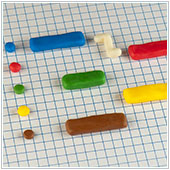 Projects – work processes with a start and end date that are usually different from normal day-to-day tasks – are a part of every business.
Projects – work processes with a start and end date that are usually different from normal day-to-day tasks – are a part of every business.
They can range from simple one day tasks to incredibly complex year long commitments. Regardless of the type of project, the key to success is being able to stay on top of what needs to be done by a fixed deadline. Many companies adopt the classic Gantt chart to schedule projects, but are these bar charts really the best method?
The Gantt chart was developed by Henry Gantt as a way to visually see a project’s schedule. Since 1910, these bar charts have been an integral part of managing projects. Gantt charts allow us to visualize a project’s start and end date along with each element or task that needs to be completed. Because many project tasks are dependent on previous tasks, these charts also allow us to see these dependencies and schedule around them.
In order to construct a chart, you first need to list all of the required tasks in a project, along with the projected time each task should take. While you can create the chart by hand, it’s usually better to use project management software, largely because many projects can get complicated and there will inevitably be changes.
Because of the relative complexity of this method, some managers question whether Gantt charts are really the best solution for small businesses. Here are some of the advantages and disadvantages to using this type of chart for scheduling.
Gantt chart advantages
- Allows for efficient organization – In order for a Gantt chart to be successful, you first need to identify project elements or tasks. If you are using this type of chart you are essentially forced to focus on what truly needs to be done, thus making you somewhat more organized and encouraging a potentially higher chance of success.
- Helps establish timeframes – Because many project elements often depend on other tasks, it can be tough to deduce how long one task should take and when to start and finish it by. Gantt charts use bars to indicate how long a task should take and what this does is give you a better perspective of the total project, and timeframe as a whole. Just be sure to consider time factors outside of the project such as holidays.
- Highly visual – Gantt charts are visual, and give you an excellent way to instantly see and comprehend all of the different elements in once place, thus bringing thoughts and ideas together. Beyond that the visuals provide users with an easy to see chart of what needs to be done next.
Gantt chart disadvantages
- Potentially overly complex – If you’ve ever worked on a complex project, and looked at the Gantt chart, you know that these charts can be large and hard to read. For big projects businesses may need to hire specific managers to look after the details of the project, something which could be costly for small businesses that don’t have an in house project manager.
- Need to be updated – Gantt charts are developed early in the planning stages of a project, there is a good chance that the project will change, thus the chart will need to be updated. Also, as tasks are completed or reviewed the chart will need to be updated to reflect these changes too. Any amendments take time, especially if there are dependent tasks that need to also be revised. It is a pretty sure thing that most people involved in the project probably don’t have the time to do this
- Don’t show the whole picture – Gantt charts show what tasks need to be done and the time they should take. They don’t show how much work each task will involve or how many people/resources each task will require. This can give some people an incomplete picture or the wrong idea about an individual task, which can cause issues as the project gets underway.
Should I use Gantt charts?
If you are about to start a project in your organization, it is be a good idea to consider whether or not a Gantt chart is suitable. If the project is short, with few elements, then a Gantt chart might be ideal. If you have a longer project with a high number of elements and tasks, it might be a good idea to look into project management software that can help you develop and schedule a plan more efficiently.
Most of these software options will utilize a Gantt chart, but they are easier to update, edit and share with project members. Regardless of what you choose, properly planning your project is key to its success, and Gantt charts can be a great tool in promoting efficiency, especially if you use project management software.
If you are looking for a way to run more efficient projects we may have the perfect tool for you, so give us a call today.







