- (888) 764-0688
- [email protected]
- 24-hour Phone Support

In today’s increasingly regulated environment, it has become critical to efficiently preserve business records. This includes e-mail which has quickly become the principle source of data in legal discovery and other compliance-related investigations.
But managing e-mail for compliance has become particularly challenging for most organizations. The problem is that, as e-mail volume grows beyond inbox storage limits, users are often forced to move this mail off e-mail servers and onto PCs and laptops as PST (personal storage) files. This isolates e-mail, making it more difficult to manage and search in a way that meets compliance requirements.

Transport Protection Rules
When used with Active Directory Rights Management Services (AD RMS), transport protection rules enable an administrator to automatically apply Information Rights Management (IRM) protection to e-mail (including Office and XPS attachments) after a message is sent. This provides persistent protection to the file no matter where it is sent and prevents forwarding, copying, or printing depending on the set of AD RMS Policy Templates available from the AD RMS deployment. Voicemail can also be protected to prevent forwarding to unauthorized persons.
Support for IRM in Outlook Web Access (OWA)
Enables users to read and create IRM-protected messages natively, just like in Outlook. IRM-protected messages in OWA can be accessed through Windows Internet Explorer, Firefox, and Safari (no plug-in required) and includes full-text search, conversation view, and preview pane.
Outlook Protection Rules
Automatically trigger Outlook to apply an RMS template based on sender or recipient identities, before it is sent. Since the messages are protected at the desktop before being sent out to Exchange, this feature allows an organization to block 3rd party service providers or onsite Exchange administrators from viewing sensitive content that is sent between employees.
Transport Decryption
Enables access to IRM-protected messages by Transport Agents to perform actions such as content filtering, applying signatures via transport rules, as well as anti-spam and anti-virus scanning. Transport Decryption can also be used with journaling to ensure that journal reports sent to journal mailboxes or 3rd party archiving products will contain a decrypted (clear-text) copy of IRM-protected messages, including and Office and XPS attachments. This allows for indexing and searching of IRM-protected messages for legal discovery and regulatory purposes.
Dynamic Signatures
Automatically apply a signature to the bottom of an e-mail based on sender’s Active Directory (AD) attributes. This feature can also be configured to apply rich, HTML signatures with specific fonts, company logos, and more.
Expanded Transport Rule Conditions
Enable you to moderate, IRM-encrypt, sign, and block e-mail based on more granular conditions such as the actual contents within an Office attachment, a user’s Active Directory attributes (e.g. department, country, manager), and multiple message types (such as auto-replies, calendaring, etc.).
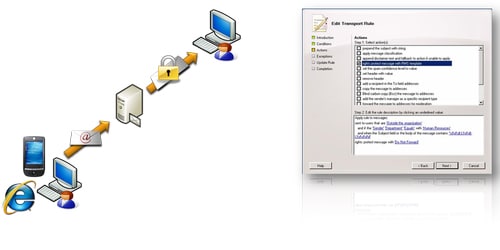
MailTips
Alert the sender of an e-mail as to certain conditions that may result in policy violations or risk of unintended delivery. For example, MailTips will generate an alert message within an e-mail if: sender is about to reply-all or mail to a large group or external recipient. MailTips is available in both OWA and Outlook 14.
Moderation
Re-directs mail to a manager or trusted moderator for review. The reviewer can then approve or block the message and if blocked, provide an explanation back to sender.
