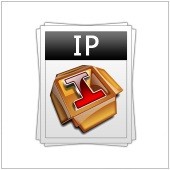
Oftentimes you need to determine your Internet protocol address for networking, troubleshooting, gaming, or tech support purposes.
Generally there are two IP details you may need to consider–your “external” Internet process address (the IP address the rest of the world sees to find your computer or network) and your “internal” IP address (which identifies your particular computer in a shared network). Finding your external IP address is not hard.
If you are linked to the net, just kick off your browser and type: “whatismyip”, plus your browser should redirect one to the website whatismyip. com that will provide you this information free of charge. To find away your internal Internet standard protocol address, just go to the Windows command fast, or go to the Windows Start Menu and simply click Run, then type “cmd”. Next, simply type “ipconfig” in the command word prompt and then look for the string of numbers right next to “IP Address. ”
Published with permission from TechAdvisory.org.







