Microsoft Rolls Out May 2021 / 21H1 Update for Windows 10
On May 2021, Microsoft has released the latest version of its popular Windows 10 operating system. Dubbed as the May 2021 Update, or 21H1, the update contains several improvements in usability and security for its users. Like its predecessor, the 20H2 update, the current 21H1 update is considered a “small update” by some. With much of the improvements being under the hood, certain users might feel disappointed with this iteration of Microsoft’s bi-annual updates to the Windows 10 operating system. Some of the promised features, such as DNS over HTTPS and new icon themes, that were originally slated for 21H1 are being delayed to 21H2. Nonetheless, 21H1 brings with it key improvements in security and reliability, so users should not skip this update even if it does not come with shiny new bells and whistles.
Here are a few notable new features contained in the 21H1 update:
Multi-Camera Support for Windows Hello
Window’s Hello is Microsoft’s webcam-based facial recognition feature that allows users to login to Windows without a password. The 21H1 update brings multi-camera support to Windows Hello. This allows users to use external Windows Hello-ready webcams. External webcams often offer a better image quality compared to built-in laptop webcams, so users are now able to enjoy improved video quality with their teleconferences while still being able to take advantage of the convenience that Windows Hello offers. It should be noted that Windows Hello only works with certain webcams that are specifically designed to work with the feature. These cameras contain IR and depth sensors that help capture facial data.
Improvements to Windows Defender Application Guard (WDAG)
Windows Defender Application Guard is a feature within Windows 10 that protects users from malware and other cyber threats by isolating files that might have come from untrusted sources in a virtualized environment. Because potentially dangerous files are opened in a containerized environment, the rest of the computer system is protected and remains unaffected. This sandbox approach also protects private user data from being exported. WDAG works within Microsoft Office, Microsoft Edge, and the Windows 10 environment itself, thus offering system-wide protection from The 21H1 update brings improved speed and performance for this security feature.
How to Check Your Current Version of Windows
- Click the Start button > PC Settings > System > About
- The version of Windows 10 that is currently installed appears under the Windows specifications section
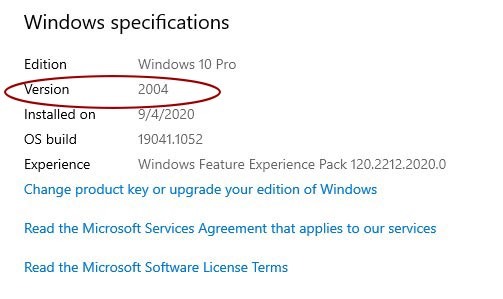
| Version | Servicing option | Availability date | OS build | Latest revision date |
| 21H1 | Semi-Annual Channel | 2021-05-18 | 19043.1081 | 2021-06-21 |
| 20H2 | Semi-Annual Channel | 2020-10-20 | 19042.1081 | 2021-06-21 |
| 2004 | Semi-Annual Channel | 2020-05-27 | 19041.1081 | 2021-06-21 |
| 1909 | Semi-Annual Channel | 2019-11-12 | 18363.1645 | 2021-06-15 |
Should I Get the 21H1 / May 2021 Update?
The short answer is: yes. If you are on version 1901, then ever more reason you should update to the latest version of Windows 10. The release of 21H1 is also notable because it also marks the end of support for Windows 10 version 1901. If the steps above have revealed that you are using version 1901, be aware that you are no longer receiving security updates to your operating system and thus leaving your computer more vulnerable to cyberattacks and malware.
21H1 is a stable release, and users should feel confident that installing this update will not make their system unstable or make the applications that they use to stop working. As with any major system update, it is highly recommended that backups of important files are created before proceeding.
How to Download and Install 21H1 / May 2021 Update
Currently, Microsoft has instituted a “seeker-based” approach for the May 2021 update. Meaning, the user is not automatically prompted about the availability of the update nor will the update automatically download and install like other updates do. Users who want to download and install 21H1 will have to actively download and install this update themselves. Here is how to get 21H1 via the built-in Windows Update Assistant:
- Click the Start Button > PC Settings > Update & Security
- If available, you will see a “Download and install” button like shown below
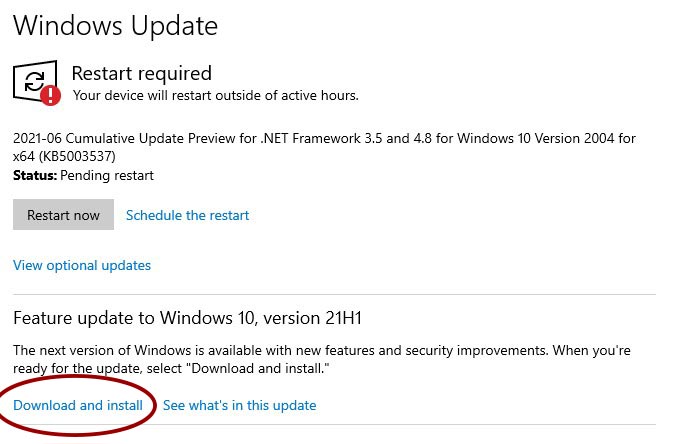
21H2 Release Date
21H2, also known as the “Sun Valley” update, is the next major system update for Windows 10 is slated for release in the later part of 2021. This new version of the operating system is expected to bring much anticipated features such as a new icon set, a new emoji picker, and DNS over HTTPS. 21H2 promises to bring significant changes and improvements to Windows 10.







